You may wonder why it takes so long to hear back from your colleagues. Sometimes it is perhaps so bad that you don’t get an answer at all?
It is a fact that Some people are better at following along, listening and being interested and following what is happening, while others do not react until you tap them on the shoulder. Sometimes the reason may be that it is you yourself who does not work in a way that makes you sufficiently visible. In this case I’m thinking of what it’s like when you communicate in Microsoft Teams.
You have probably experienced that you have to wait a long time to get a response from one or more colleagues when you write a post in a channel in a Team in Microsoft Teams.

There is a solution to this that works on most people. (The people for whom this does not work probably simply have to change and get better at answering and confirming, regardless of which form of communication applies. Perhaps they are just very tired?)

If you work in a Team in Microsoft Teams and have something important you want to reach out with and get attention from one, more or all members of the team, you should use what is called “mentions”.
When you use a mention, you can equate this to, in real life, tapping someone on the shoulder. Depending on what, who or which people you mention, he/she/they will receive a notification that they have been mentioned in the message.
In other words: “They can run but they can’t hide”.

To use @mentions in Microsoft Teams, do the following:
- Open Microsoft Teams and go to the channel or chat where you want to use the @mention.
- Type the @ symbol in the message field. A list of people, channels, and teams will appear.
- Select the person, persons, tag or channel you want to mention.
- Then proceed to write the message itself and post it when you’re done.
Now you’ve done what you can to wake up the people you want attention from. If you have a good collaborative culture in your organization, you can expect that some “Likes” or other “Reactions” will appear on your message immediately (or at least soon). And not only that, but hopefully someone (preferably one of those you mentioned) will, shortly, respond to your post.
In a post, you can mention the following:
- One person: @<Person>
- Multiple people: @<Person1> @<Person2> @<Person3>
- Everyone who follows a certain channel: @<Channel name>
- The General channel: @general
- Absolutely everyone in Team: @<Team name> OR @everyone
- The Owners of the Team: @owners
- Anyone linked to a Tag: @<Tag name> (Mentioning Tags is something that must be enabled and configured by the team owner first. These settings can vary from organization to organization)
Here you can read more details about how to use Mentions in Microsoft Teams to get better attention: Use @mentions to get someone’s attention in Teams
Conclusion
Calling people’s attention in this way should be enough to get the expected response, but if this tip does not help it may be a general problem that people in your organization are less good at reacting or replying to posts, it may be that you need to update your joint “Collaboration Guidelines” so that everyone knows and/or can read how to be the good respectful “Digital Colleagues” that we expect from each other.
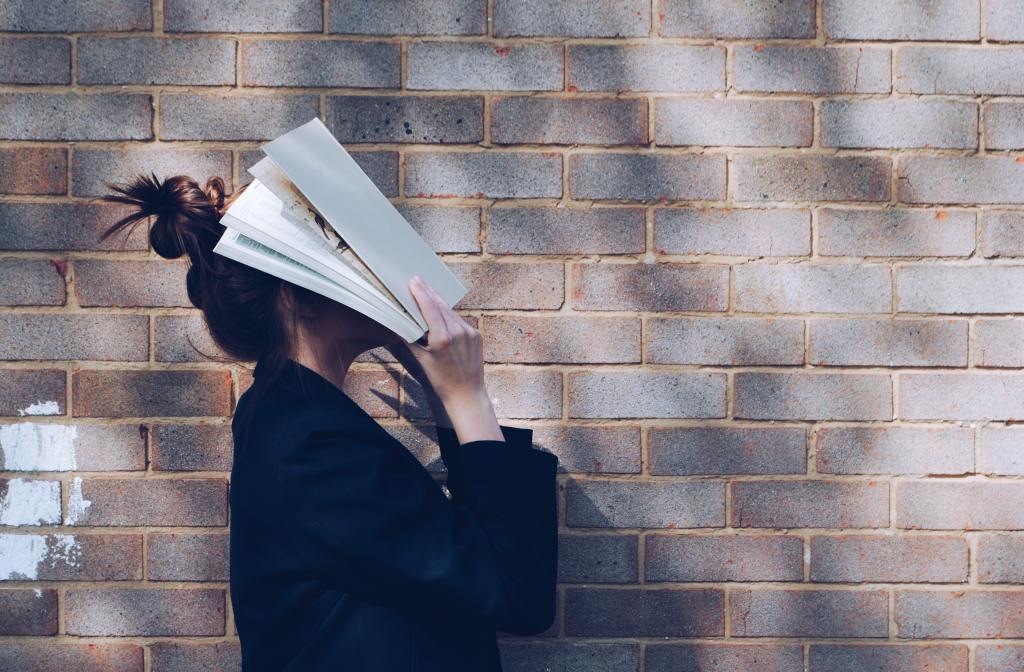
What such guidelines should (or could) look like will be another blog post in the future. 🙂

